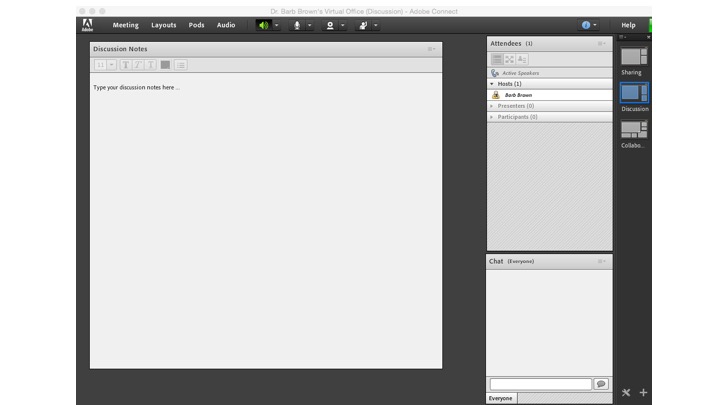Fostering effective communications with students is critical in online learning environments. One way I create and nurture pedagogical relations with students is through offering flexible communications. Some students prefer to send questions via email or post messages in the discussion forum. However, some students prefer to meet with instructors to discuss assignments. There are many technologies that can facilitate online meetings, such as Skype, Google Hangouts and virtual reality spaces. I prefer to arrange meetings using my virtual office space in Adobe Connect.
A virtual office space link can be created just like you would set up any other Adobe Connect session for your class. Once we arrange a convenient time to meet, I send the student a meeting invitation to make sure the meeting is automatically added to my calendar. I also provide the student with a link to the meeting.
In Adobe Connect, you can use the “notes” pod to collaboratively maintain the meeting notes. Participants in the meeting may also using the microphone or chat box to discuss items during the meeting. At the end of the meeting I select the option to email the pod notes to myself and to the other meeting participants. Using a virtual office for meetings with both audio and written communications has proven to be an effective strategy for instructor-student meetings. The combination of audio and discussion notes is ideal to make sure all discussion and action items are clearly communicated.