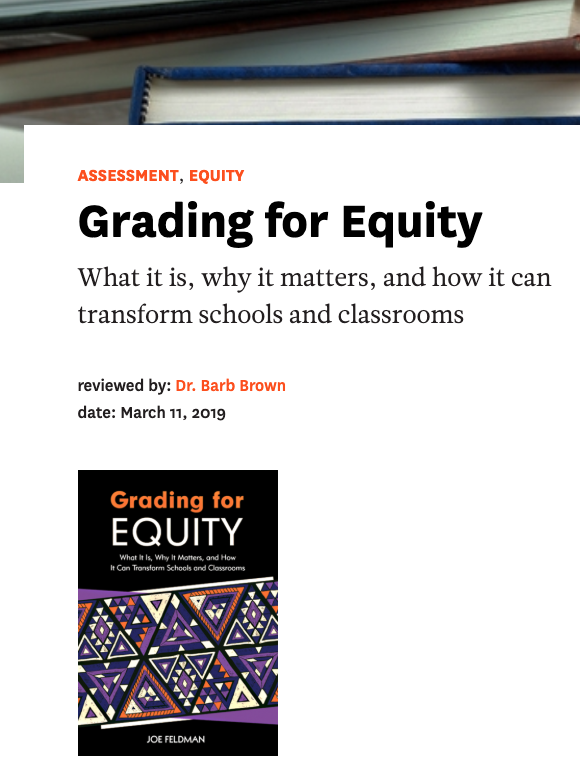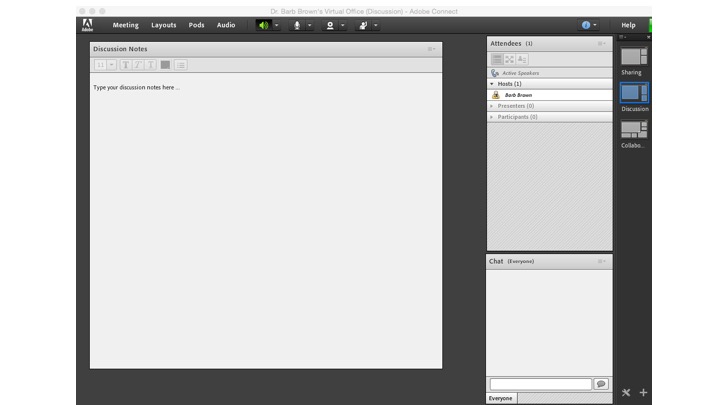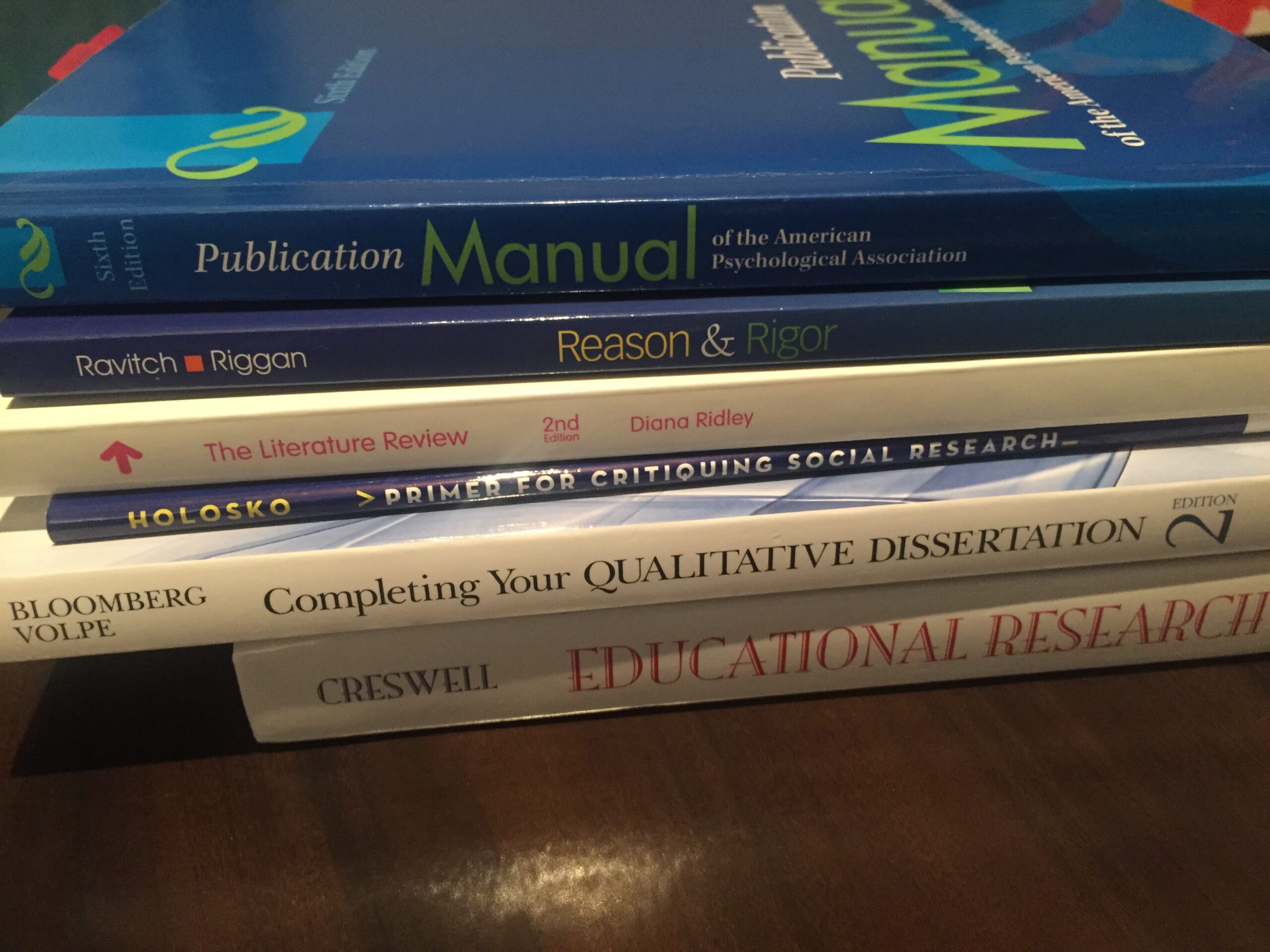I was interviewed about my assessment practices in online environments. You can read the blog post based on the interview.
Here’s some additional reflections regarding my assessment practices in online environments:
What are your main ways of communicating with students when teaching online? How do you ensure that your communication of assessment expectations are clear?
I try to use a variety of ways to communicate and ensure assessment expectations are clarified. I prepare a detailed syllabus with information about the learning tasks and assessment. I also use our learning management system (LMS) to communicate with students and share information about assessment. For example, I organize course materials prior to the commencement of the course and open the course so it’s accessible to students one or two weeks prior to the start date. In the content area, I provide a section for each of the learning tasks with a detailed rubric clarifying the learning intentions. In addition, I prepare a video where I discuss each of the learning tasks and expectations so the students can review the video prior to or during the first week of class. I send weekly and sometimes bi-weekly email messages to the students to help clarify expectations. I also use the News items on the landing page for the course in the LMS to communicate with the whole class.
When providing students with individual feedback, I use email and send direct messages to the students. I try to do this early on and provide students with formative feedback so they know if they are on-track or need to make improvements to their work. I also post messages to groups of students in the discussion forum to offer commentary and advice when students are working on learning tasks as a group.
Offering drop-in sessions for students is another strategy that I have found useful to help with specific parts of an assignment. For example, when I noticed students were not accessing current resources and recognized they were not making full use of accessing the databases accessible to them as graduate students, I offered two drop-in sessions at different times. During the drop-in session I used our web conferencing system to share my desktop and talk through the steps for finding and assessing quality of resources. I record the drop-in sessions and make them accessible in the LMS for students who were unable to join us. I also have a few videos pre-recorded and accessible on my YouTube playlist for students and also make these available in the LMS (Dr. Brown’s Playlist).
Another strategy I use to help clarify learning intentions is part of my instructional design. I organize peer-feedback loops. This provides students with an opportunity to share draft work with myself as instructor and their peers. During synchronous sessions, I use breakout rooms and I circulate through the rooms to offer my feedback. Asynchronously, I organize spaces in the discussion forum for students to share their work and offer feedback to each other. I also respond to the threads and provide my feedback as well. We all use the criteria in the rubric to offer feedback and idea improvement. I find the use of the rubric helps everyone give meaningful feedback that helps move work forward for all.
In the following article, I discuss a strategy I use for offering feedback to students using different mediums:
Brown, B. (2019). One-take productions for student feedback. Education Canada, 59(2), p. 10. Retrieved from https://www.edcan.ca/articles/student-feedback/
What are the biggest challenges associated with giving students a research paper assessment online? How do you manage these challenges?
In online courses, I also find time is a challenge. Time to create additional resources or use multimedia as part of the assessment process. For example, I would like to dedicate more time to creating, revising and curating resources to support students when working on their assignments. Resources quickly become outdated as software and other systems are updated. One of the ways I manage this challenge is to lower my expectations in the quality of the video produced. As noted, in my article, One-take productions for student feedback, it is not necessary to spend excess time in editing and polishing videos. Students appreciate conversational style and do not expect professional videos. Similarly, when I offer drop-in sessions. At first, I thought it was challenging to find time to organize and plan the drop-in sessions. However, once I started to do this and noted that a less structured approach and with a conversational style was effective, I no longer viewed time as a barrier. I found drop-in sessions can be 30 minutes in duration and can help students with their specific questions.
Are there any differences in how you design/plan for online assessments compared to face-to-face assessments? What additional factors do you have to consider?
I design/plan for assessments in a similar way in my face-to-face classes. Many of the strategies I use online, I have now incorporated in my face-to-face classes. One additional factor in online classes is that I do not see the individual students on a regular basis as I do in a face-to-face class. In online classes, I find myself communicating using written text more than I do in a face-to-face class. It is important to check-in and make sure students are not mis-interpreting feedback when relying on written text. This is one of the key reasons I started using more multimedia to communicate.
What other advice/tips/insights do you want to share with instructors who are new to teaching and assessing students online?
In addition to the tips I offer in the One-Take Productions article I suggest dedicating time to instructional design. Prepare the syllabus as well as the online space in the LMS prior to the commencement of the course. Students appreciate accessing a well-organized online learning space to help clarify course expectations and criteria for assessment.